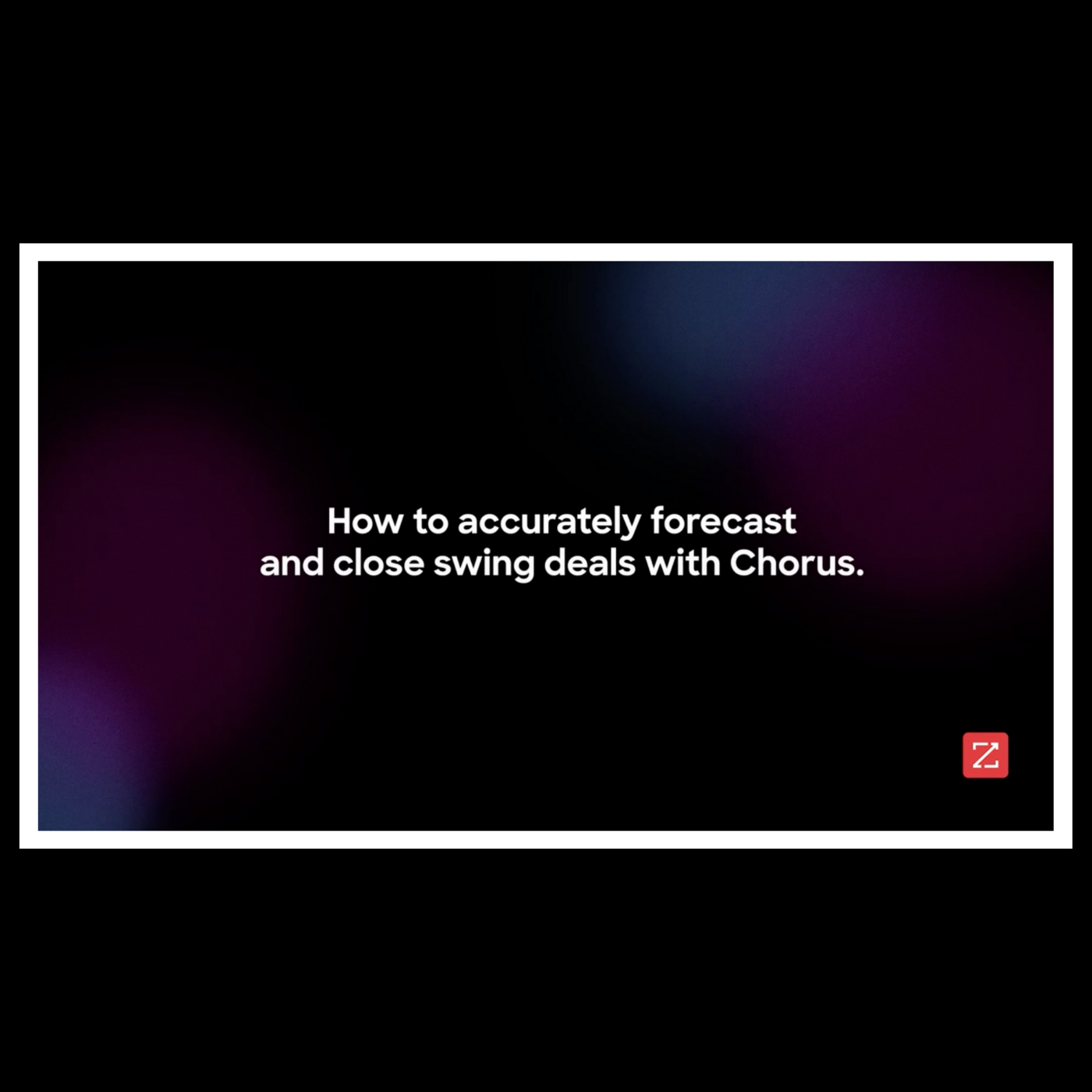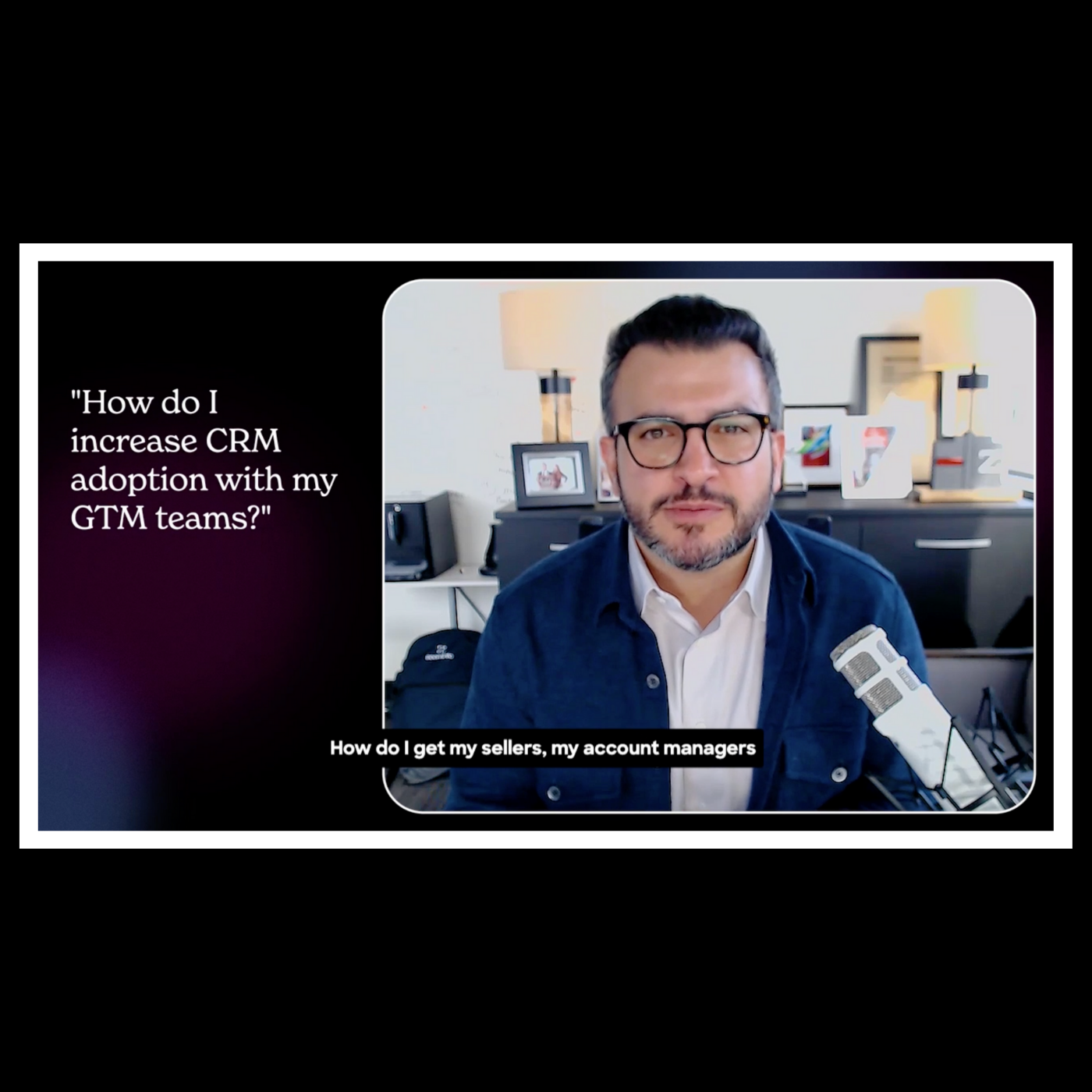Re Engage Closed Lost Opportunities with a New Buying Committee
- 0.5
- 1
- 1.25
- 1.5
- 1.75
- 2
Henry Schuck: And this is In Your Corner with Henry Schuck. I'm the founder and CEO of ZoomInfo. And today I'm excited to show you our Salesforce sync feature and how it marries first party data with third party data. But first, let me ask you a question for all the sales leaders out there. What if I could show you all of your closed lost opportunities from 2020, and then show you all of those closed lost opportunities where a key member of your buying committee, the key person who makes the purchasing decisions for your products or services is new? I can show you all your closed lost opportunities where the decision maker is new now. Has left, and there's a new decision maker since you closed lost that opportunity. That's what I'm going to show you right now inside of ZoomInfo. It's super easy with our Salesforce sync feature. Let's dive right in. So today, you're looking right now at our advanced search page, and I've already created this search, but let me show you where to find the key places. So down here, you're going to go down into my accounts and tags and you're going to hit Salesforce. You'll see here that I can bring in accounts, contacts, leads, or opportunities. I'm going to come down here into opportunities. I'm going to say I'm looking for opportunities that were closed between beginning of 2020 and the end of 2020, but I'm not looking for all opportunities. I'm only looking for opportunities that were closed lost, and I'm not looking now for any company. I'm only looking for companies that if I pop back up here into accounts... I'm only looking for companies that are no longer customers. And now I'm going to marry that to ZoomInfo's Scoops feature. So inside of Scoops, what I'm doing here is I'm going into Scoops and you'll see this under sales signals. And I'm saying show me all of the scoops that were personnel scoops that were actually management scoops, where there was a management scoop around a salesperson or a revenue person. And so now I can see the scoops that were happening at those companies. So I can see with D2iQ, the senior VP of product marketing had left the organization. The operation's leader at SpaceIQ has left. At Change Healthcare, there's a new senior VP of go to market strategy and sales. These are our key decision makers at the accounts we closed lost last year. So I'm going to take these people and I can drop them directly into Salesforce. I can move them directly into a marketing automation campaign. I can drop them directly into a sales automation flow. So use our Salesforce sync feature, marry that with our Scoops feature to find specific champions of your products or services who have left those companies and then run a sales motion behind them. Thanks for joining me.
DESCRIPTION
Henry shows how to follow-up on closed lost opportunities when there is a new decision maker at the account.