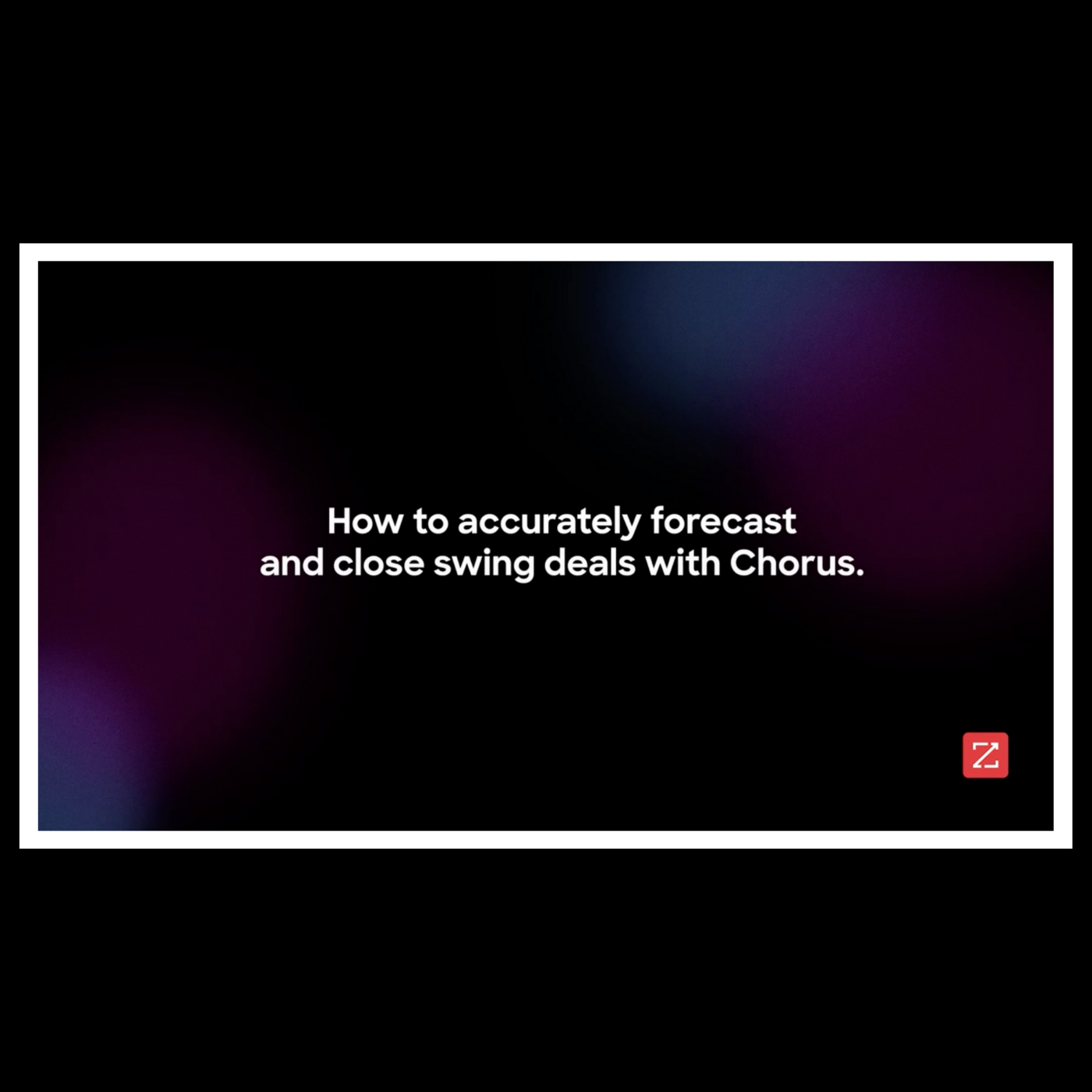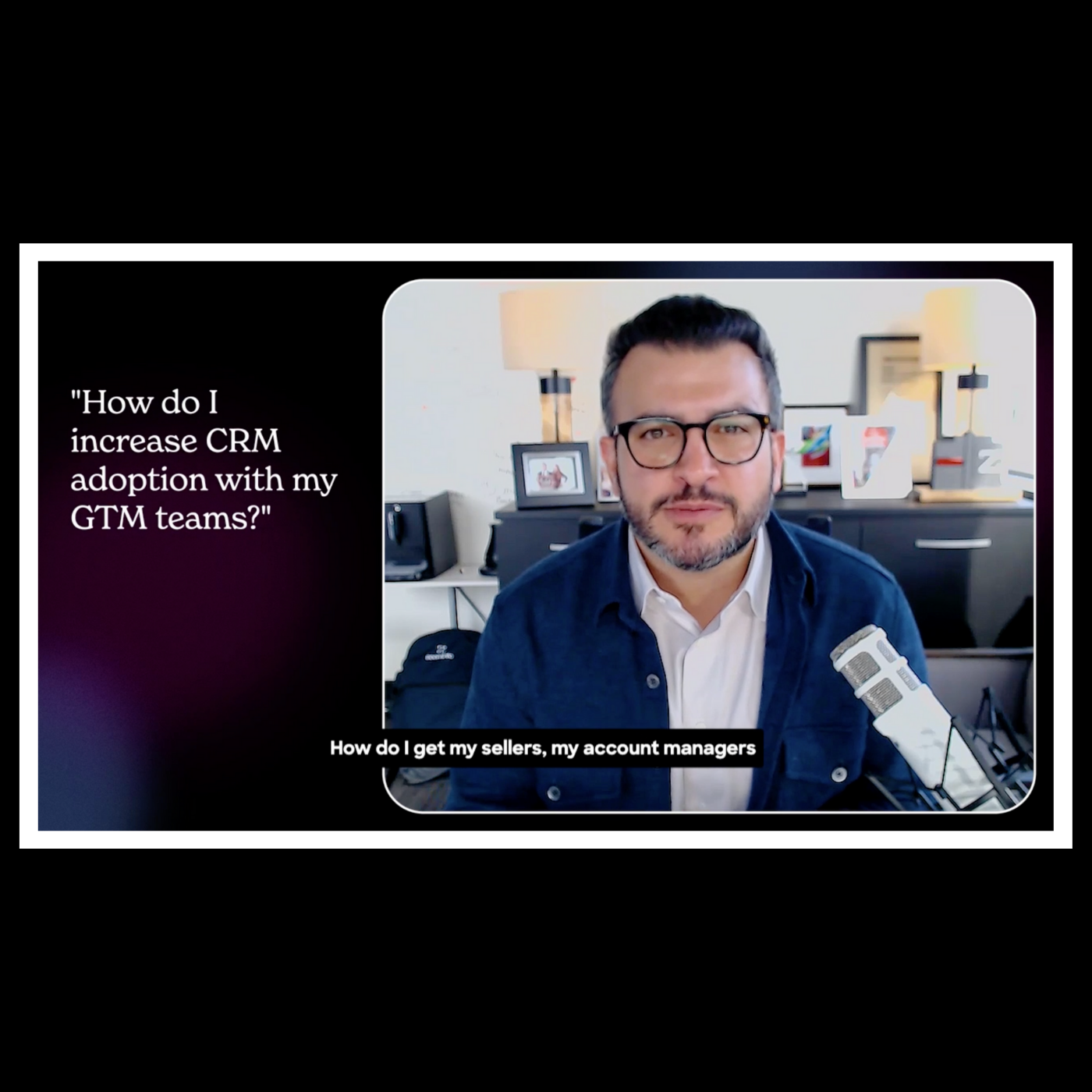Enrich HubSpot CRM with ZoomInfo
- 0.5
- 1
- 1.25
- 1.5
- 1.75
- 2
Henry Schuck: Hello, my name is Henry Schuck, I'm the founder and CEO of ZoomInfo. And on today's In Your Corner, I'm going to show you how to instantly enrich data in your HubSpot CRM with ZoomInfo. So let's dive right in. What you're going to do from here is you're going to hit more, go down to admin portal, from admin portal you're going to click on enrich, from enrich you're going to click on connections, you'll see there are options for instant enrich, and there's an option for scheduled enrich. We're going to use the instant enrich option, so I'm going to come over here into the admin portal. This is where you'll have the opportunity to create mapping for companies or contacts. I'm going to demo contacts for you today. You'll see all of these different fields that are being currently mapped. I'm going to come over to HubSpot now, you can see this is ZoomInfo's inbound enrich on the HubSpot app marketplace. You can walk through how this works, view the setup guide, but I'm going to jump in here and directly into the contacts tab of HubSpot. Once I'm here, I can see this record today of Henry Schuck. I'm going to remove this record and then I'm going to create Henry Schuck again with no information. Create contact, here I'm just going to add henry. schuck @ zoominfo. com. I'm going to put that in, I'm going to create a contact with just that information, nothing else gets filled out. Create that contact, that's going into HubSpot, you're very familiar with this page. Right now, HubSpot is calling back to ZoomInfo to pull in all of the relevant information that we just mapped. I'm going to refresh the screen here, and now I've instantly populated all of this relevant information on Henry Schuck in ZoomInfo. So all of the routing work you're doing to get the right leads to the right people at the right time can be done instantly, once ZoomInfo is sitting there and enriching all of that data inside of HubSpot
DESCRIPTION
In this episode, Henry shows HubSpot users how to enrich their CRM data using ZoomInfo.