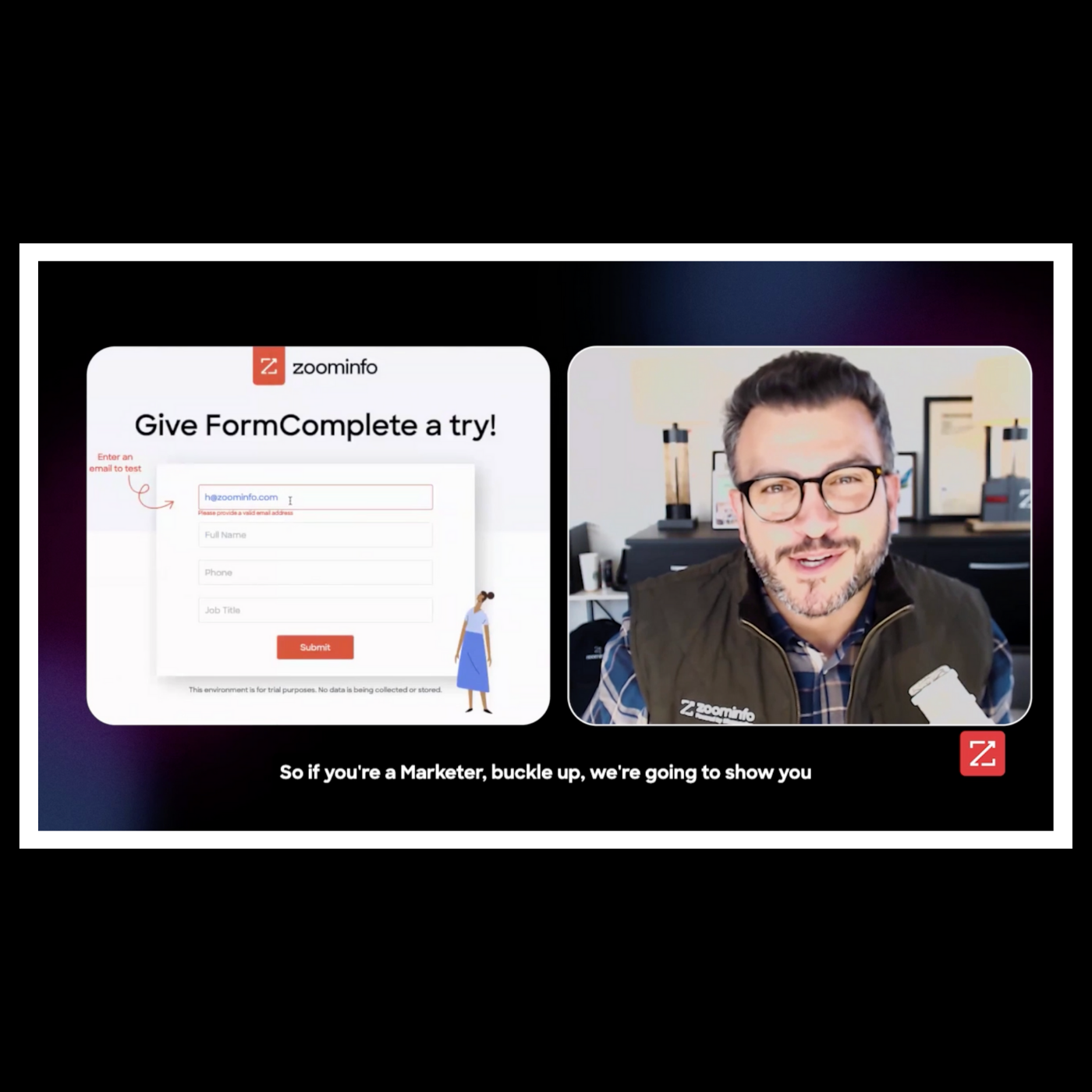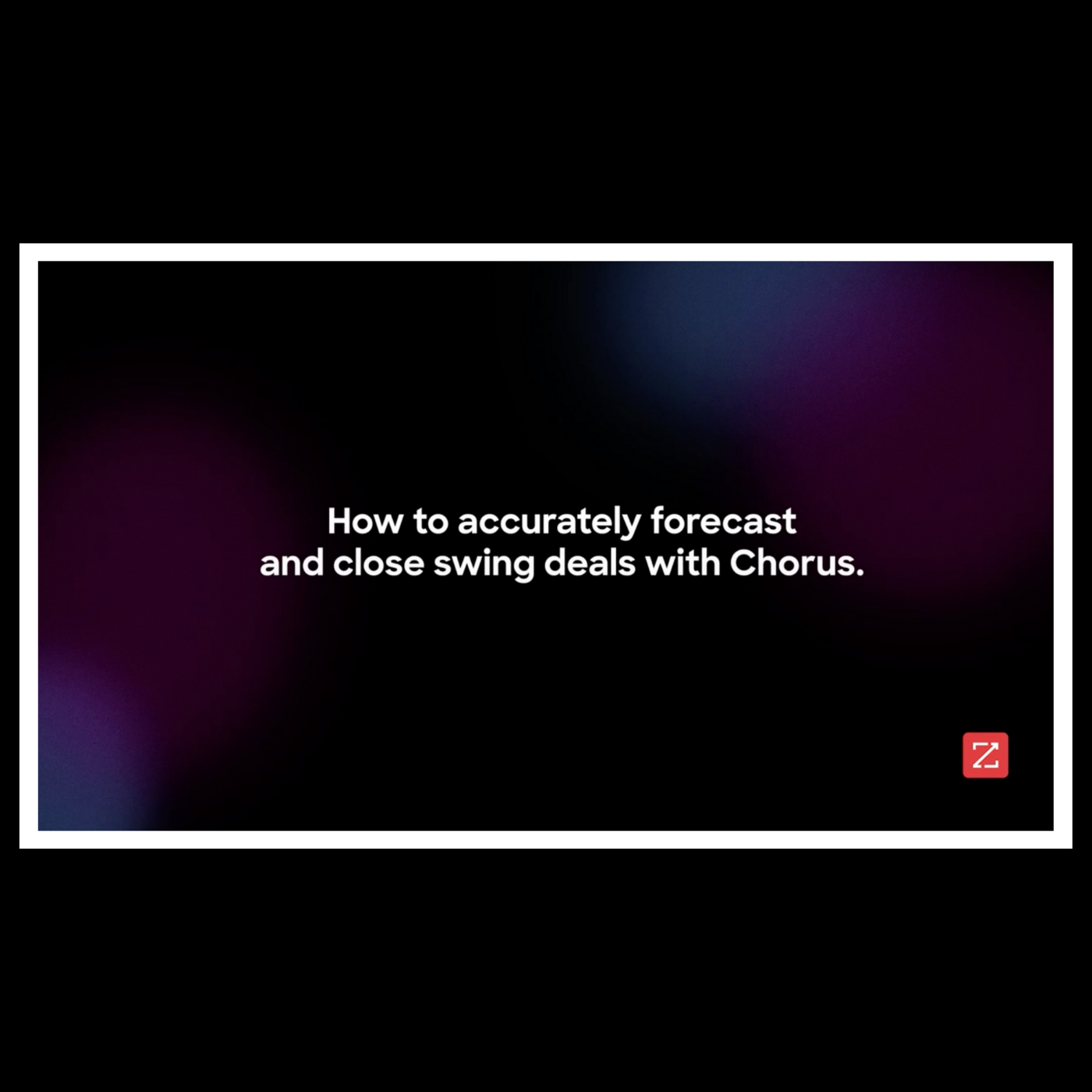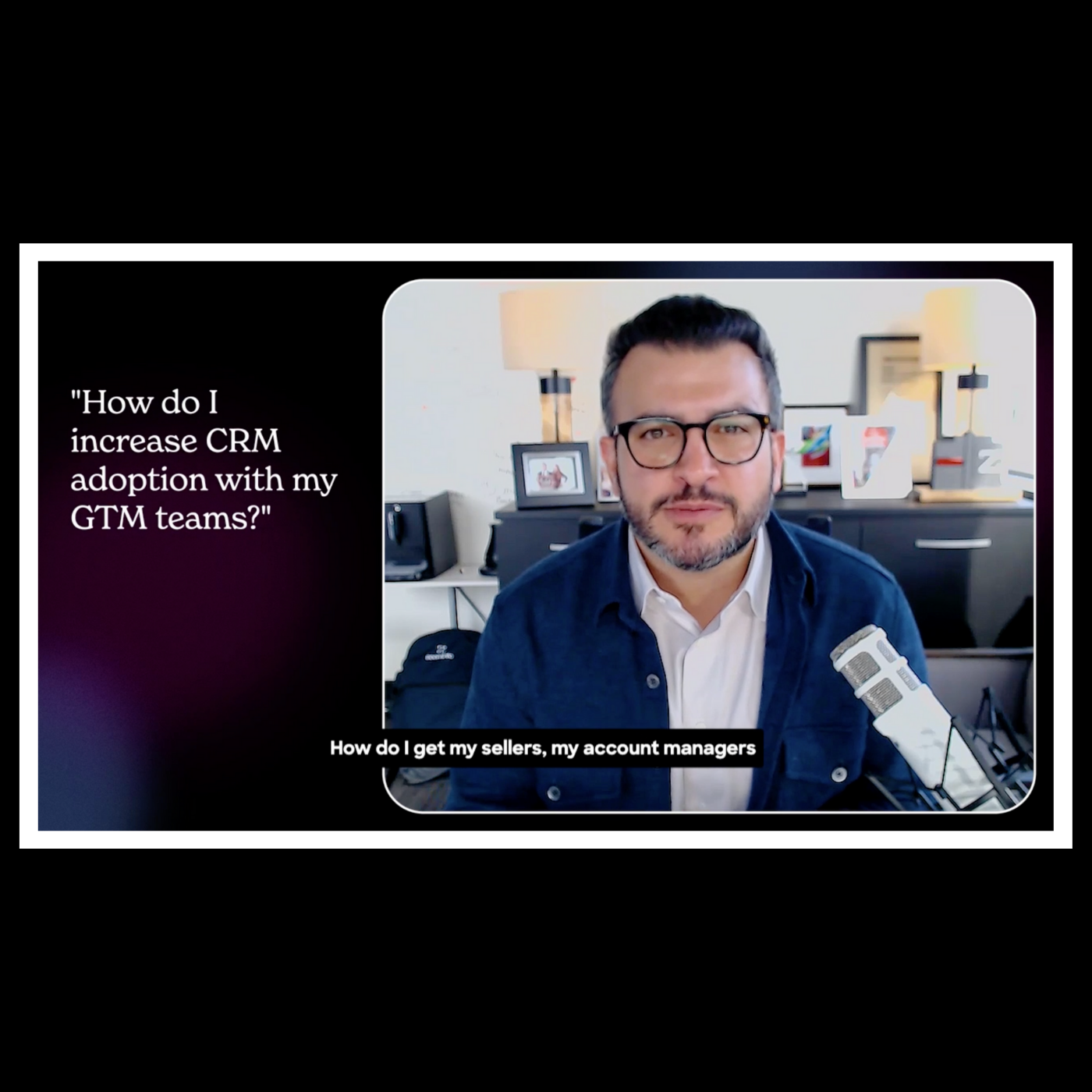Use FormComplete to Increase Conversion
- 0.5
- 1
- 1.25
- 1.5
- 1.75
- 2
Speaker 1: Today, we're going to talk about awful forms on your website and how you can make them better to increase conversion. If you think about a website and you think about what a website was like 20 years ago, and you think about what it's like today, there's only one place on a website that hasn't changed at all in those 20 years, and that's the form. The form looks and feels and operates the same way today as it did 20 years ago. But we're going to change that with ZoomInfo. I'm going to show you our FormComplete solution and what we're able to do around abandoned forms, when someone comes to your website, fills out information, but doesn't hit that submit button. We're going to show you how to capture those as well. So first, I'm going to show you our FormComplete solution. This is a demo environment for it. You can see this form just asks for an email address, but I'm going to tell FormComplete that I actually need the person's full name, phone number, and job title as well. So, let me show you how this works. If I come in here and I put in an email address that ZoomInfo has, I'm going to plug that in. I'm going to hit submit. Didn't ask me for any of that additional information. Did you see that there? Didn't ask me for full name or phone or job title, just let me submit it. Even though I've said these are required fields in the form, and it's only showing that one field. If I come down here to see the results, it didn't ask me for those fields because on the backend, we were able to instantly look up if we had the information on inaudible and then automatically enrich it, so that what ends up in your sales reps' hands, what ends up in your marketing automation system, your CRM system, your sales automation system, is always complete data. And why is this important? Everybody knows when you sit in front of a form that has eight different fields you need to fill out, the likelihood of you filling out that form significantly decreases, and it decreases the conversion rates on your website. You're spending an incredible amount of money to drive people to your website, just to get them to not convert because of a long form. Let me show you what this looks like when you don't have the information. So, I'm just going to go ahead and refresh this page and I'm going to put it in an email address that ZoomInfo doesn't have. And again, I'm going to say," You know what? I need the person's full name. I need their phone. I need their job title." But I'm going to come in here. I'm going to say h @ zoominfo. com. Put it in, oh, doesn't see it. So now it's going to ask for my first name, my full name and my phone number. So, it can dynamically expand the form based on the information that ZoomInfo has on the backend doing an instant lookup. So, it doesn't have to ask for all of the fields that you need unless ZoomInfo doesn't have it. In the vast majority of instances, because we're covering hundreds of millions of business professionals, we're going to be able to deliver those results on the backend without your user having to pump through eight different forms. Now, let me show you what happens if somebody comes to your website and abandons the form. Here's a form with four different fields. I'm going to come in, I'm going to type in my email, but I'm going to say," You know what? I don't want to fill out my job title and my phone number. That's it, I'm done." I'm going to leave the page. If I come into to ZoomInfo and I go into more and I hit form complete, I come into this page and this page has all of my submitted form results and all of my abandoned form results. So, here's everybody who submitted a form, but here's everybody who abandoned a form. If I look here at the first results, someone actually abandoned form in between when I submitted this and now, you can see that it comes through with all of this information anyways. So, even though I didn't complete my form, I'm still capturing these leads. I can export these to CSV, I can open them in a new search and I can run a regular, go- to- market motion behind these abandoned forms. I don't have to lose these leads with ZoomInfo. So, incredibly powerful technology here to shrink your forms from eight, nine, 10 different fields down to one, and then make those forms dynamic so they can expand when we don't have the key information you need and then abandon form completes here too. So, when someone goes and fills out a form, but doesn't hit submit, abandons, you're still capturing those leads with ZoomInfo's FormComplete technology, and you can run a go- to- market motion behind them. Don't let all that spend that you're spending to drive traffic to your website go to waste, put FormComplete on there, increase conversion rates, capture those abandoned forms and start pushing those leads into your sales reps' hands. Thanks a lot.
DESCRIPTION
📣 Marketers 📣
Go take a look at the forms on your website.
Same thing from 5 years ago? 🤔
Most forms aren't optimized. In this week's In Your Corner, Henry Schuck discusses how FormComplete can increase conversions by asking fewer questions and is able to identify people who abandon the form before hitting submit.